
So users are always looking for some ways to help them enhance performance and speed up their computer.
One of the reasons why a computer may slow down in Windows 10 is to synchronize folders and files on OneDrive.
It can store data through Microsoft's OneDrive cloud storage service instead of storing it on your computer.
To turn off WinDrive synchronization on Windows 10, you can follow these steps:
- From the taskbar go to File Explorer
- Right-click on OneDrive or OneDrive - Personal
- Choose from the "Select OneDrive Folders for Sync" menu - "Choose OneDrive folders to sync"
- Remove the selection from "Sync all files and folders in OneDrive"
- Press OK
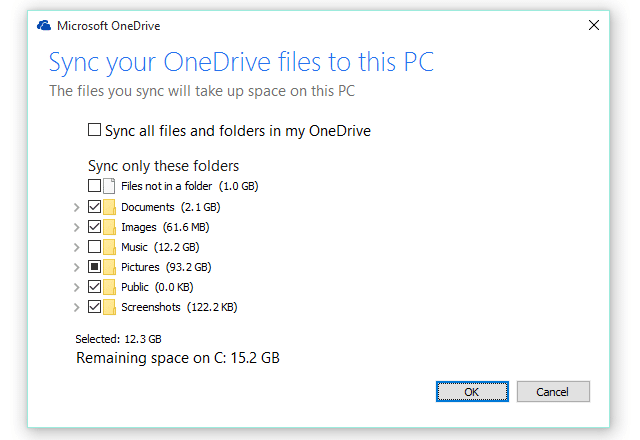
It is better to do the previous steps by restarting your computer. You'll still be able to sync some files through the menu under the Sync only these folders option. You can select a specific folder or deselect all folders as desired.
